Recently there has been a rise in the use of social media, both for business and leisure purposes. Social media plays a very important role of being able to communicate to people from all over the world almost instantly, however it is highly important to manage your digital footprint and to manage the security and privacy settings on your accounts in order for your personal information to only be accessible to you!
Carry on reading to find out some tips on how to use social media safely;
1. Use two-factor authentication (2FA)
Two-factor authentication provides a second source of authentication for users logging in. The most common method of this is for a text message or app notification to be sent to your user which, along with their account username and password, proves their credentials and allows them into the service.
We recommend implementing;
- Duo MFA – After you have entered your username and password to sign into your Remote Desktop Session, Duo will prompt you on a mobile device, making you verify that the user trying to access the data is allowed to by having to click on ‘accept’. This is an effective way to protect against many security threats that target user passwords and account.
- Office 365 MFA – This uses multiple methods to identify if you’re really who you claim to be. As a user trying to log into your emails on a new device or through a web browser, you’ll have to acknowledge a phone call, text message or app notification, rather than just inputting your username and password, to prove your credentials. Once entered and approved, you’ll be granted access to Office 365.
2. Use strong passwords
The longer and more complex the password, the harder it is for cyber criminals and hackers to guess! Try to use a variation of letters, numbers and special characters within your passwords. To ensure more protection of you social media accounts you could also change your passwords regularly.
3. Use a different password for each of your social media accounts
If you were to use the same password for all of your social media accounts this could lead to a hacker being able to access all of your personal information because if they have found out one of your passwords that gives them access to all of your accounts using that same password!
4. Set up your security answers
This option is available on most social media platforms and is a way of implementing a second security step to accessing your account. These security answers are personal to you so only you should know them!
5. Be selective with friend requests
If you don’t know the person, don’t accept their request. It could be a fake account that is trying to hack into your accounts or find out personal information about yourself. Keep it strictly to family, friends and colleagues that you know!
6. Click links with caution
Look out for language or content that does not sound like something your friend would post. Also, be hesitant when clicking on any ads which pop up on your feed, these could contain malicious files or even take you to a fake website that requests your personal or payment details!
7. Be careful about what you share
Don’t reveal sensitive personal information, for example home address, financial information or even your phone number. The more you post the easier it is to have your identity stolen.
8. Become familiar with the privacy policies of the social media channels you use
Make sure you customise your privacy settings to control who sees what on your social media accounts and opt for private accounts as this limits your information to only being shared with people you know!
9.Do not use social credentials to sign into third-party sites
Many third-party websites give you the option of registering using Facebook or Twitter credentials for example instead of setting up new usernames and passwords. These shortcuts are tempting, but by using this option you may be giving the new site more information than you need to.
10. Avoid games that require access to personal information
You want to make sure that these games will not post to your feed without permission. As well as this, you do not want to surrender your profile information which is on that social media platform as they can use this information to build lists for cyber criminals such as spammers!